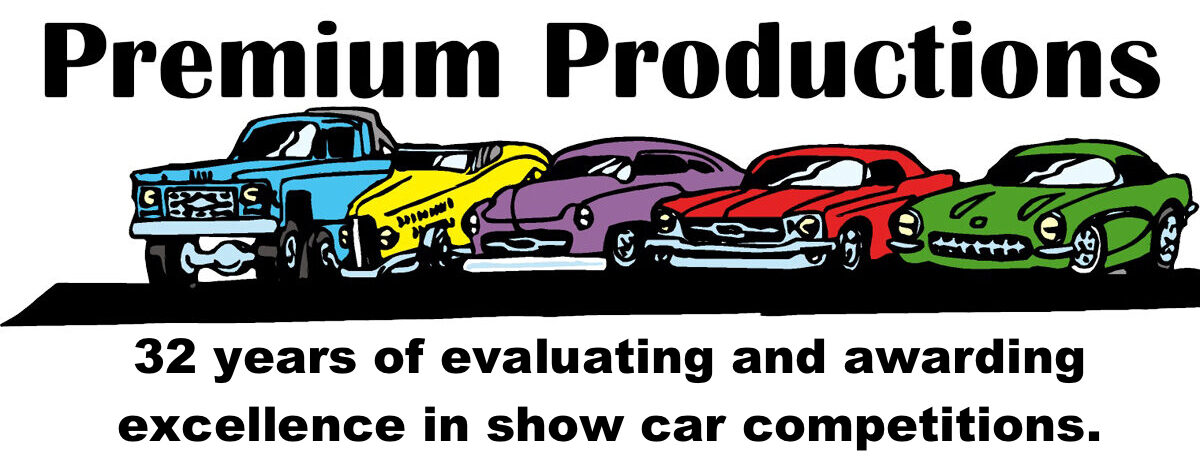Now you will be able to enter our shows online without logging-in or creating an account. You will have to enter your full info each time you register and will not be able to check on what upcoming shows you have entered. If you wish to establish an account or forgot how to log onto an existing one read instructions below. If you already have an account but wish to enter as a guest just don’t log-in. The registration will not be added to your account.
Below are PDF’s with registration instructions for either a guest registration, establishing first time account or returning account holder. The User ID and Password that you have chosen (or will choose) is completely separate from your PayPal ID and Password (if you have one). You do not need a PayPal account to use your credit/debit card.
These are just examples of our registration pages. You cannot enter your info here. This is just a guide on how to enter our shows. You must go to each show page to register.
You can tell if you are logged-in by looking up in the right hand corner of the page and see “Howdy, Your Name”.
If you wish to register as a guest on our site and you do not have a Premium Productions account click on the PDF below:
If you are a returning account holder you need to log in first before placing anything in your cart. Click on the PDF below:
If you wish to establish a new account and retain all your past info click on PDF below:
We are trying out another payment method as mentioned in the above instructions. You can now register online and send in a check. This will only work if there is enough time to mail your check in order to reach us before the Wednesday prior to the show date.

You will receive a “Pending Registration” email right away. Just mail a copy of this notice and your check to the address listed on the email. You will receive a conformation email once we have your check.